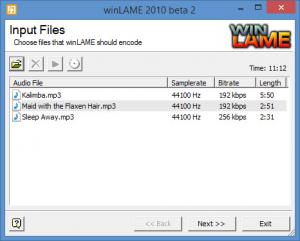winLAME
2017 Beta 1
Size: 5.7 GB
Downloads: 5624
Platform: Windows (All Versions)
winLAME features a wizard-style interface that guides you through all the steps you need to take to encode audio files. You see, Michael Fink’s winLAME is a tool that can be used to encode audio formats. It can take one or multiple files and encode them to MP3, OGG, WAVE, WMA, and other formats.
winLAME will work with PCs powered by any Windows edition from Windows 2000 onward. Download an installer, run it, and a setup wizard will show up and guide you through the installation process. Thanks to this wizard you will quickly get winLAME up and running on your PC.
Speaking about wizards, winLAME has a wizard-style interface that guides you through all the steps you need to take to encode audio files:
Step 1 – select the files you want to encode; lots of audio formats are supported for the input; you can also rip audio CDs. All the files you load are presented as a list. Select a file, click a button, and that file will be played with your default media player.
Step 2 – select the output format (MP3, OGG, WAVE, WMA, or another format), select the output location, play with some other output settings.
Step 3 – launch the encoding process and wait for it to complete. You can specify what will happen once the encoding is complete: close winLAME, shutdown, logoff, hibernate, suspend.
winLAME is free and open source software released under a GNU General Public License (GPL). But take heed to this warning from the developer:
“Note that personal and/or commercial use of compiled versions of the LAME encoding enging (including the DLL distributed with winLAME) may require a patent license in some countries.”
Easily encode files to MP3, OGG, WAVE, WMA and other formats by using the free and open source application winLAME.
Pros
A wizard will guide you through all the steps you need to take to get winLAME up and running on your PC. A wizard-style interface will guide you through all the steps you need to take to encode files. Lots of useful features: encoding and decoding of many audio formats; CD ripping with freedb support; presets; batch processing; detailed help file. winLAME is free and open source.
Cons
None that I could think of.
winLAME
2017 Beta 1
Download
winLAME Awards

winLAME Editor’s Review Rating
winLAME has been reviewed by George Norman on 01 Jul 2014. Based on the user interface, features and complexity, Findmysoft has rated winLAME 5 out of 5 stars, naming it Essential